Hass.IO VHDX wont boot in Windows HyperV
Why was this tricky?
I’ve been running Home Assistant since about August 2018. It started as HassOS running on a raspberry pi 3 and that did very well for nearly a year. What pushed me to explore other options was the trouble shooting process and how long the Raspberry pi took to reboot. Docker would have been the smart choice at this point, but I wanted something I was more comfortable with. VM snapshots make trouble shooting easy, updates and upgrades risk free. However I didn’t want to roll my own entire Linux machine to run Home Assistant in. Enter the VHDX image of Hass.io
Anyone finding this page will probably have landed here looking for the answer as to why the VHDX image wont boot.
You might have found your Hass.IO VHDX VM wont boot and tries to boot to the network interface rather than the disk image. Maybe you found the error message
“No operating system was loaded. Press a key to retry the boot sequence”
“Note: Configuration changes may require the virtual machine to be reset.”
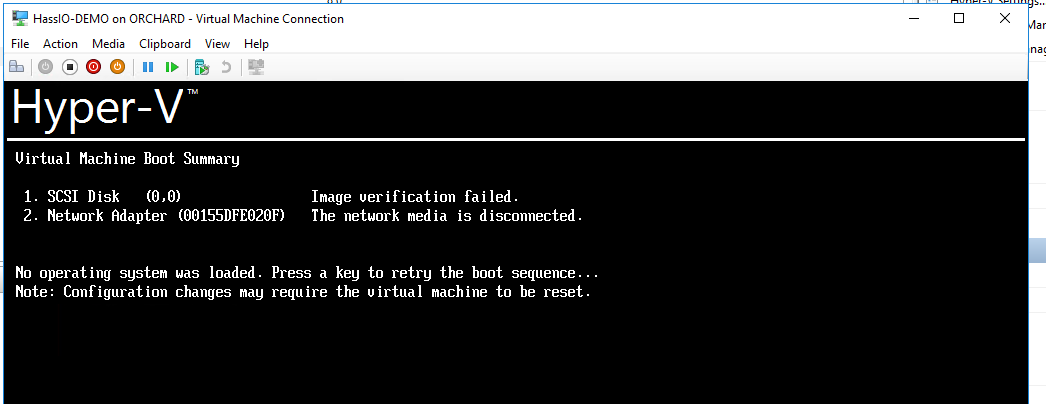
Well This is quite an easy fix. This been caused by secure boot in HyperV being enabled by default.
To fix this try the following:
-
Right click on the newly created un-bootable VM and select settings.
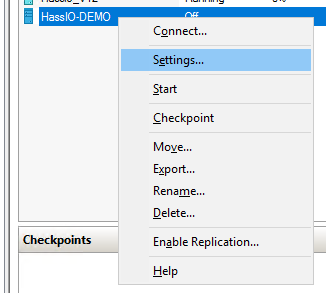
-
Go to Security on the left hand side under hardware.
-
Untick enable secure boot (which is the default.) Remember to apply and save.
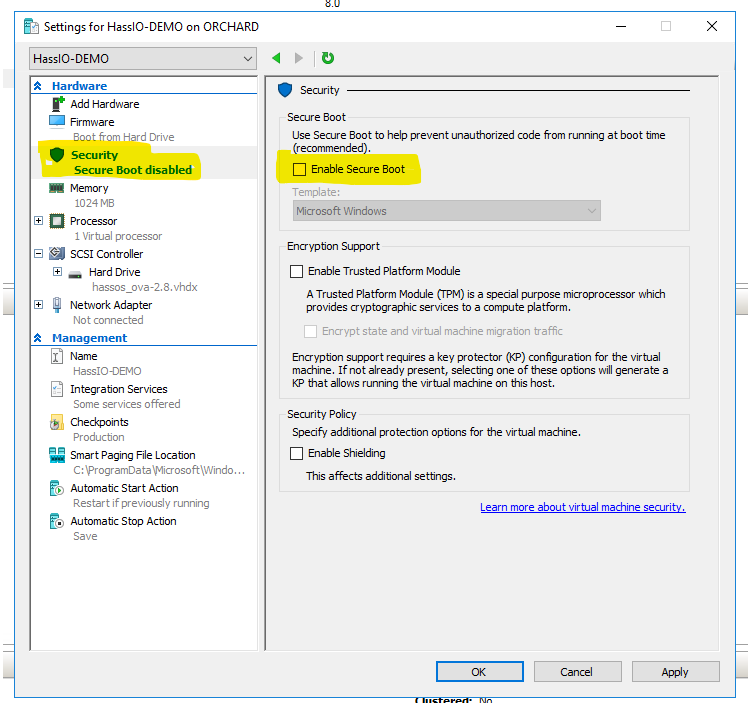
-
Close out the window and then go back in to double check the setting saved (I’d swear, on more than one occasion this setting didn’t stick for me, and I haven’t worked out why)
-
That’s it, it should now boot (Very slowly the first time) and the installation will progress.
